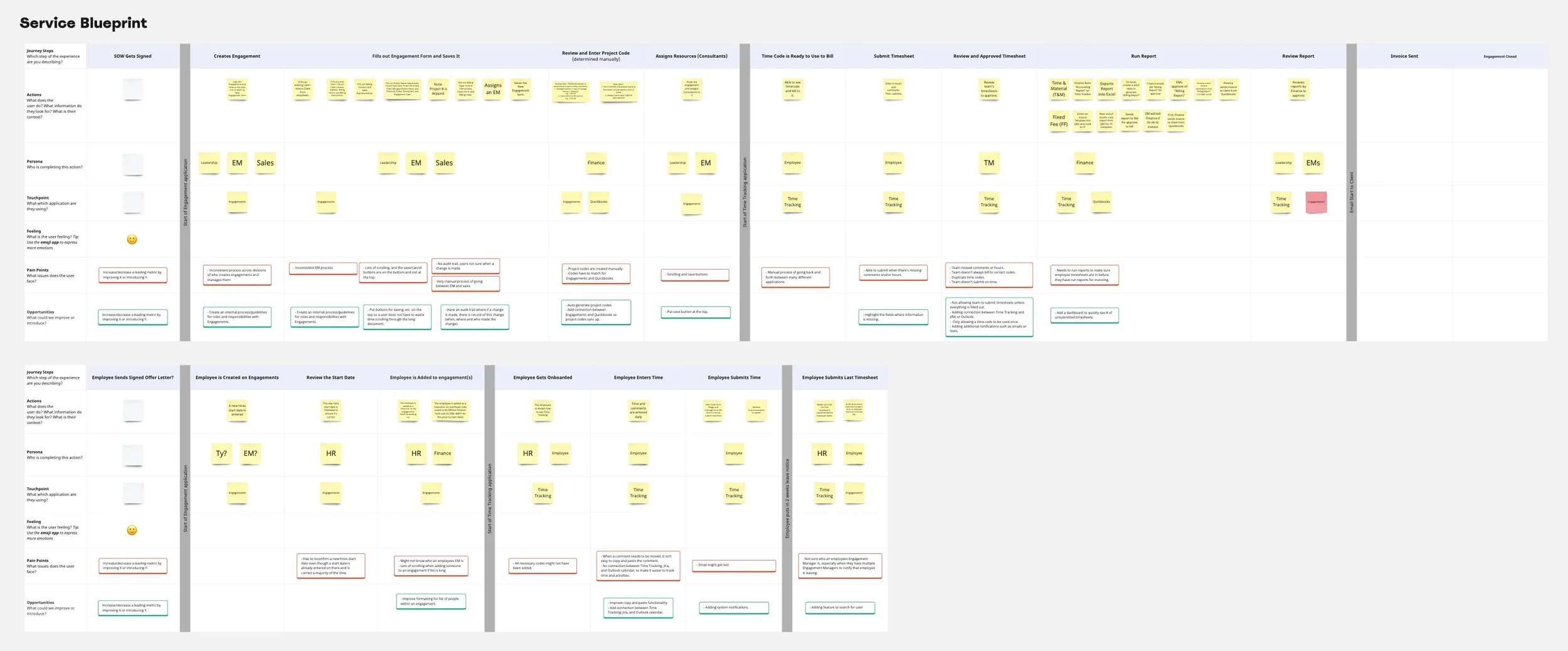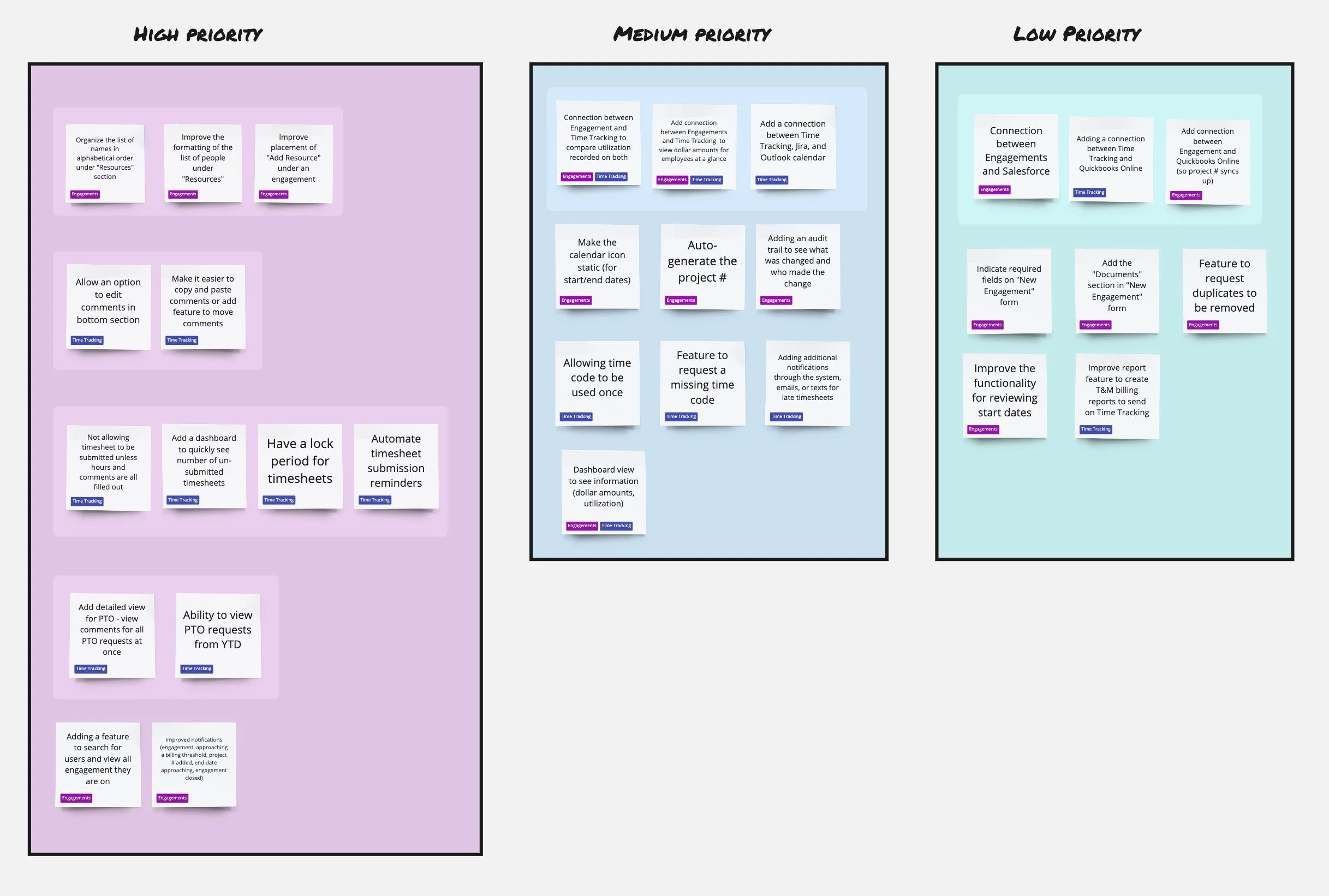Time Tracking
Project Overview
Time Tracking is an internal application used by employees across the organization to log and manage their project hours. While it plays a critical role in billing, forecasting, and project visibility, the experience has historically felt inconsistent across roles and workflows. Our team’s goal was to understand how people actually use the tool day to day, identify where friction occurs, and outline a clearer path toward a more efficient, user-friendly experience.
Step 1: Understanding the Current Landscape
We began by meeting with employees consisting of consultants, managers, and operations teams better to understand how time tracking fits into their daily work.
Early conversations revealed that while the tool is widely used, it isn’t always intuitive. People had developed their own workarounds, and terminology often varied by team. Many users described the process as repetitive and error-prone, with little feedback on whether entries were complete or correct.
To ground our research, we mapped the end-to-end process from project assignment through approval and billing, capturing where confusion and inefficiencies were most likely to occur.
Step 2: Identifying Core Pain Points
Through 23 interviews and synthesis workshops, several key themes emerged:
Inconsistent terminology led to errors and rework.
Fragmented workflows forced users to jump between steps and tools.
Lack of feedback loops created uncertainty around approvals and outcomes.
Many users felt they spent more time entering data than focusing on their actual project work.
These insights gave us a clearer picture of the system-level issues behind the frustration.
Step 3: Building a Foundation for Change
We translated these findings into personas and two detailed service blueprints: one for the Engagement Lifecycle and one for the Employee Lifecycle. This enabled us to show where time tracking fits within larger processes.
This helped stakeholders see that improving the experience wasn’t just about making the interface easier to use, but about simplifying how time data flows between people, teams, and tools. We prioritized opportunities based on impact and feasibility, balancing quick wins with foundational improvements.
Step 4: Setting the Stage for Design
The research phase concluded with a clear set of high, medium, and low-priority recommendations. These included standardizing terminology, simplifying task flows, and adding contextual feedback to reduce errors and confusion. We also identified longer-term opportunities such as role-based dashboards and better guidance for edge cases.
This gave the design team a solid foundation to begin wireframing and prototyping improvements with confidence and shared alignment.
Outcome
By the end of discovery, we had a clear picture of how people were actually using Time Tracking and where we could make the most meaningful improvements. The resulting backlog, personas, and service blueprints now serve as a roadmap for improving the tool. Shifting it from a frustrating administrative task to a more seamless, transparent part of everyday project work.