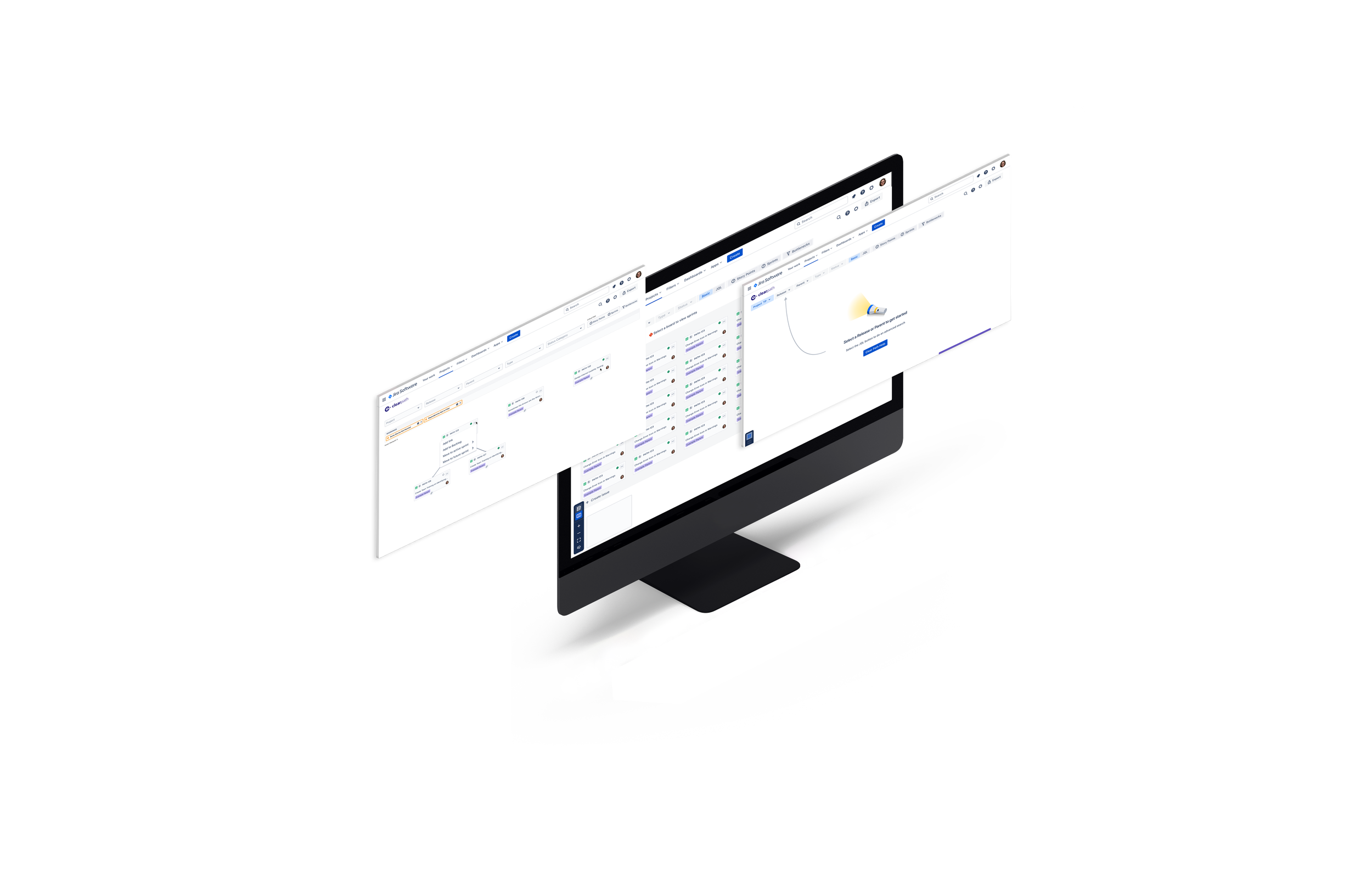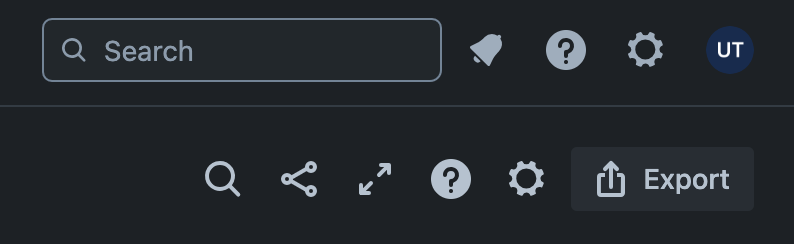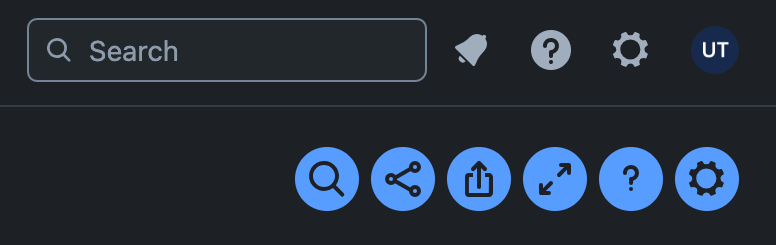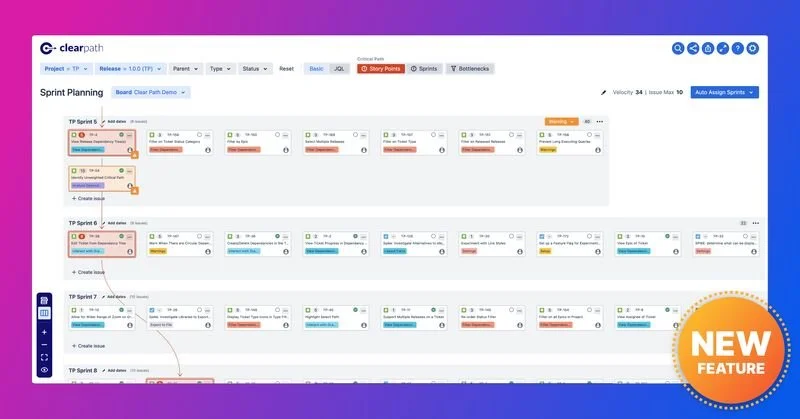Clear Path
Project Overview
Clear Path is a Jira add-on developed by Moser Labs to help Agile teams visualize project dependencies and critical paths directly within Jira. While adoption was strong, early feedback showed users struggled with navigation and feature discoverability.
Our UX team at Moser Consulting conducted a comprehensive user-testing study to evaluate Clear Path’s learnability, efficiency, and overall user satisfaction. The goal was to identify areas where users encountered friction, measure the discoverability of core features, and gather direct feedback to guide future design enhancements.
Step 1: Planning & Participant Recruitment
We began by defining research goals in collaboration with the product team, focusing on how well users could navigate Clear Path’s key workflows including dependency tracking, sprint visualization, and backlog management.
To ensure diverse representation, we recruited participants across several Agile roles with varying levels of experience in Jira:
• Product Owners
• Scrum Masters
• Project Managers
• Release Managers
Participants were screened using a recruitment survey that helped us capture relevant context about their tool familiarity and workflow patterns.
This approach allowed us to form a balanced participant pool that reflected the product’s real-world user base, ensuring the findings would be broadly applicable.
Step 2: User Testing Sessions
Each session consisted of a series of realistic tasks that mirrored day-to-day work such as identifying dependencies, managing sprint timelines, and filtering tickets for reporting. Participants were encouraged to think aloud as they navigated the interface, which allowed us to capture both behavioral and emotional insights.
We observed moments of hesitation, points of confusion, and unmet expectations as users interacted with the interface. Several consistent pain points emerged:
Difficulty locating key features such as dependency mapping and filtering tools
Unclear visual hierarchy and inconsistent labeling
Limited onboarding and contextual guidance for new users
A lack of clear feedback when completing or failing actions
These observations provided valuable direction for where the product’s UX could be simplified and clarified.
Step 3: Synthesis & Recommendations
After testing, the team synthesized findings into key themes and prioritized recommendations based on frequency and impact.
Finding 1: Users had trouble finding critical-path and filter functions due to low visual prominence and unclear iconography.
Recommendation: Redesign the toolbar to improve hierarchy, visibility, and labeling consistency.
Finding 2: Users expressed uncertainty about how actions like dependency updates affected downstream tasks.
Recommendation: Add in-line confirmations and visual feedback indicators to reinforce system responses.
Finding 3: New users lacked sufficient onboarding cues to understand Clear Path’s unique features.
Recommendation: Introduce guided walkthroughs, contextual tooltips, and modals during first-time use.
Each recommendation was paired with a visual example and mapped to Clear Path’s product backlog to ensure design feasibility and development alignment.
Outcome
The study provided the Clear Path team with a clear, prioritized roadmap for UX improvements focused on feature discoverability, navigation clarity, and guided learning. As a result, the next iteration of Clear Path will include improved visual hierarchy, contextual onboarding, and better real-time feedback loops.
Beyond immediate product enhancements, this project underscored the value of usability testing as a strategic driver for product maturity. By grounding design decisions in user insight, the team set a strong foundation for future releases that better align with the needs of Agile teams working inside Jira.